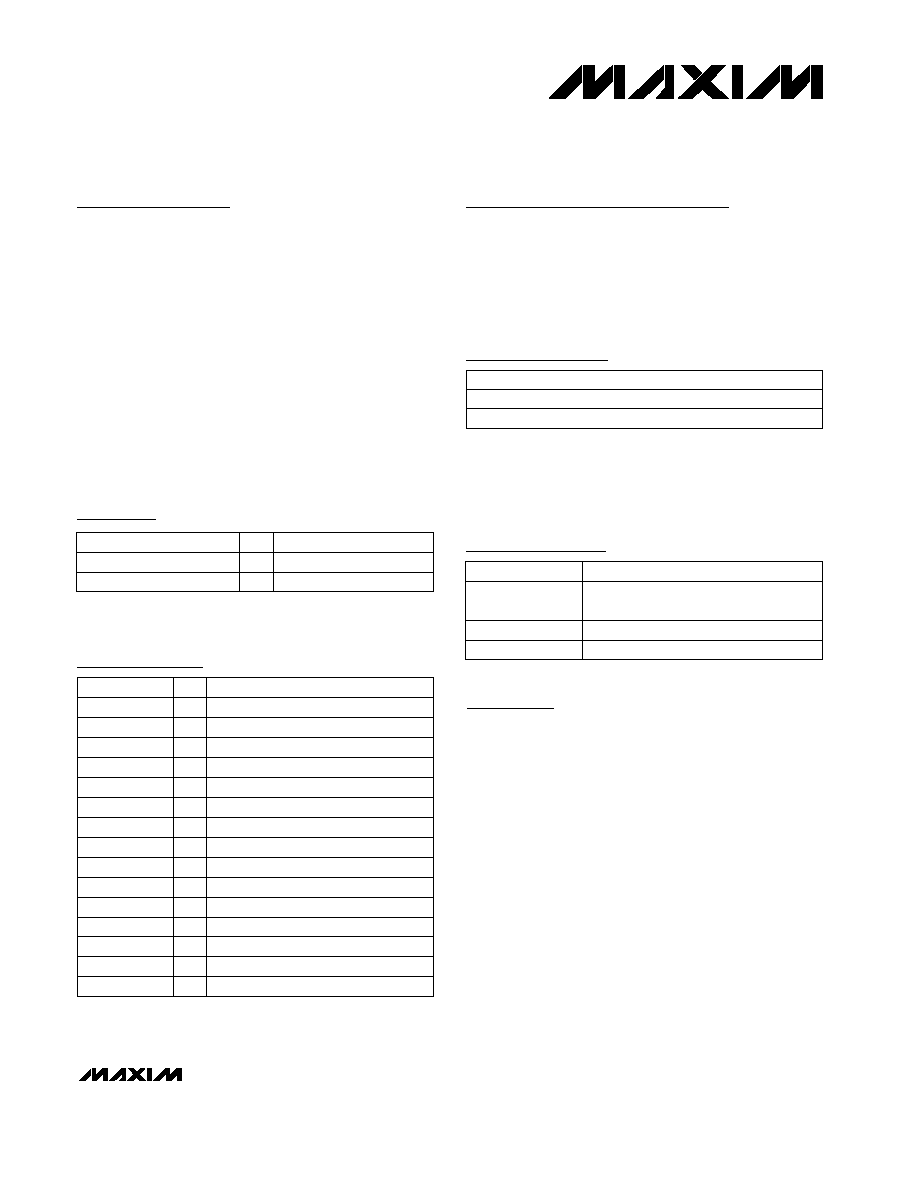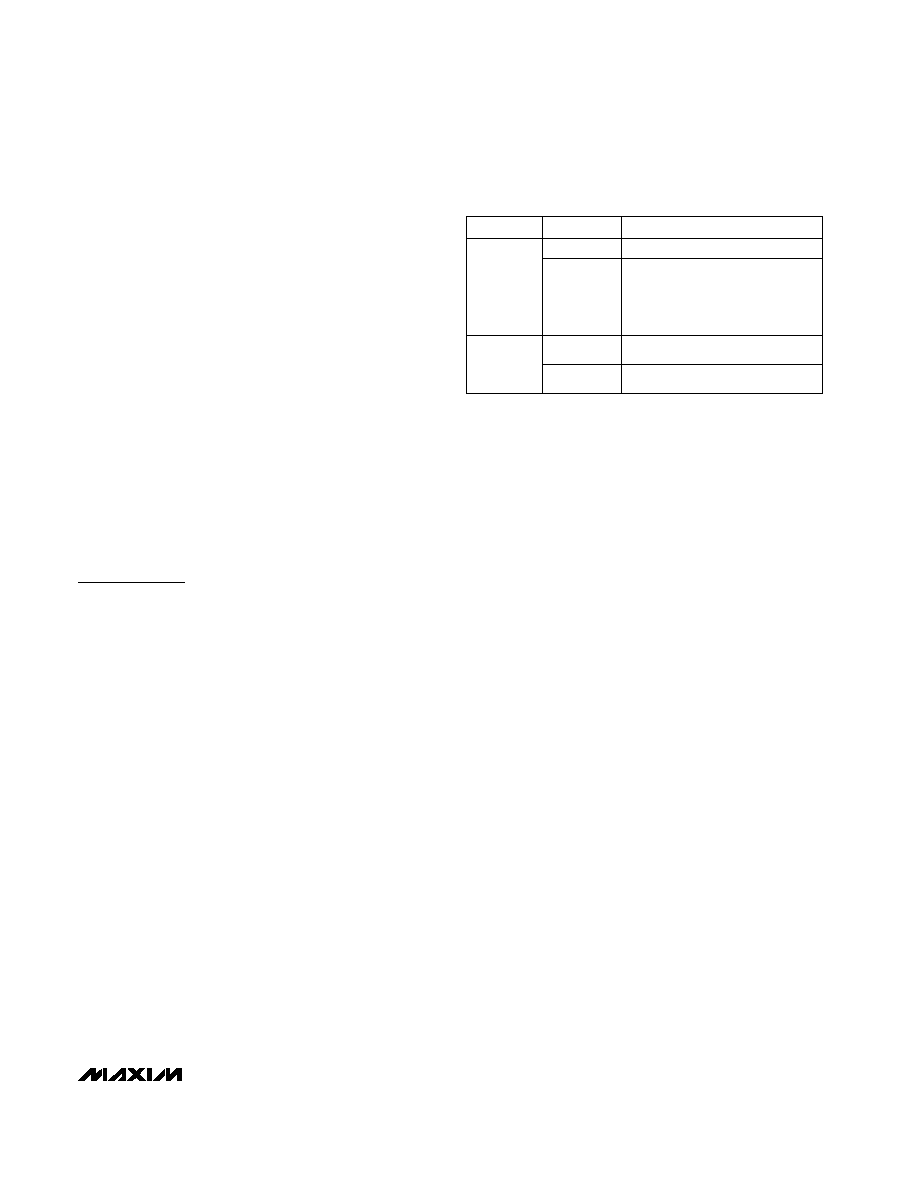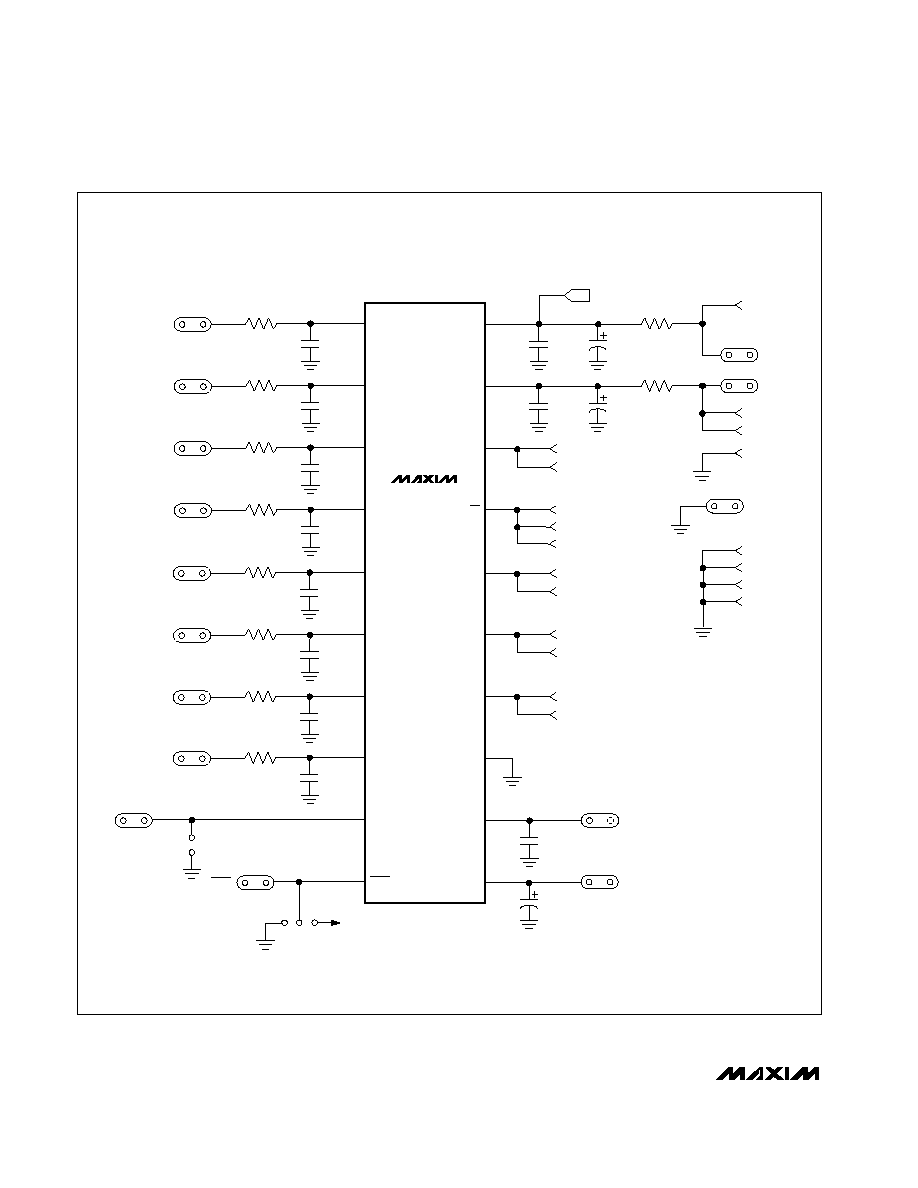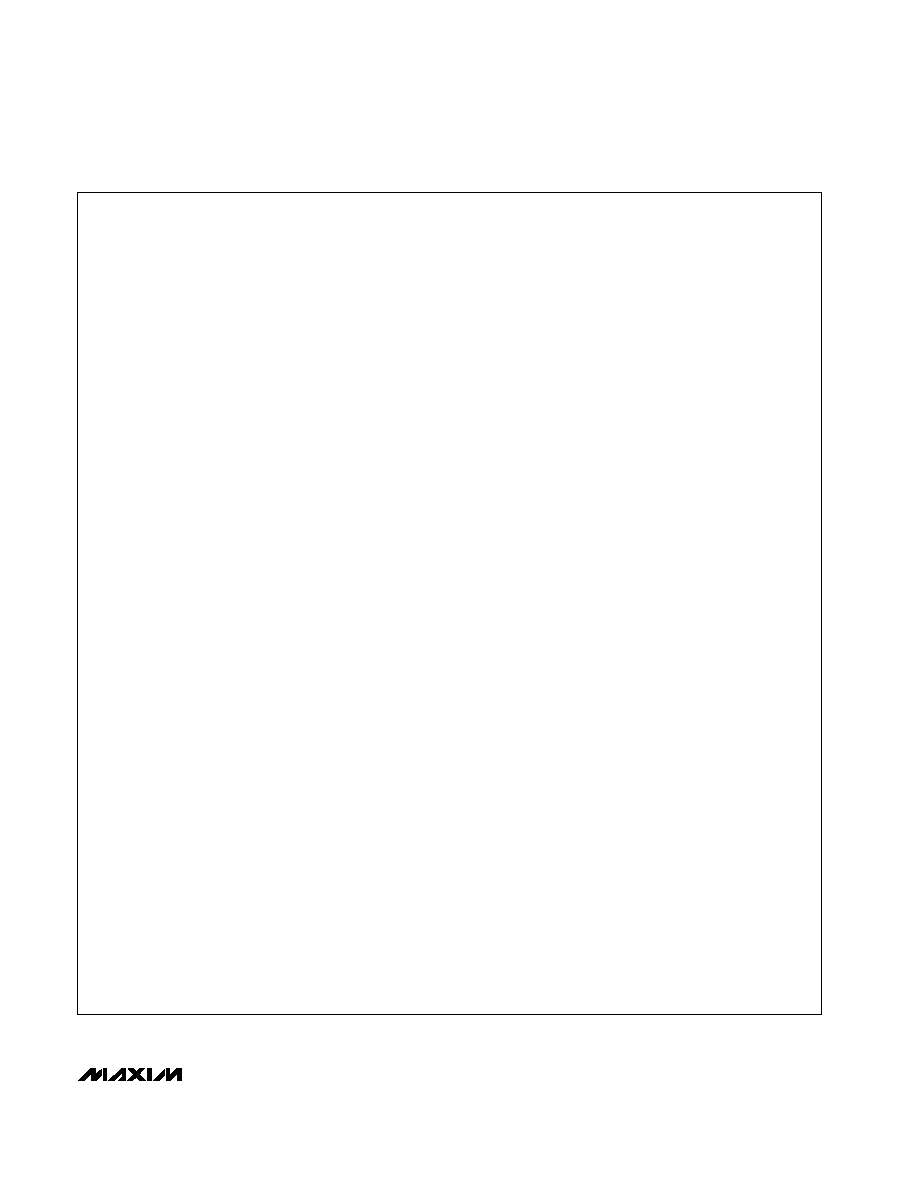Äîêóìåíòàöèÿ è îïèñàíèÿ www.docs.chipfind.ru
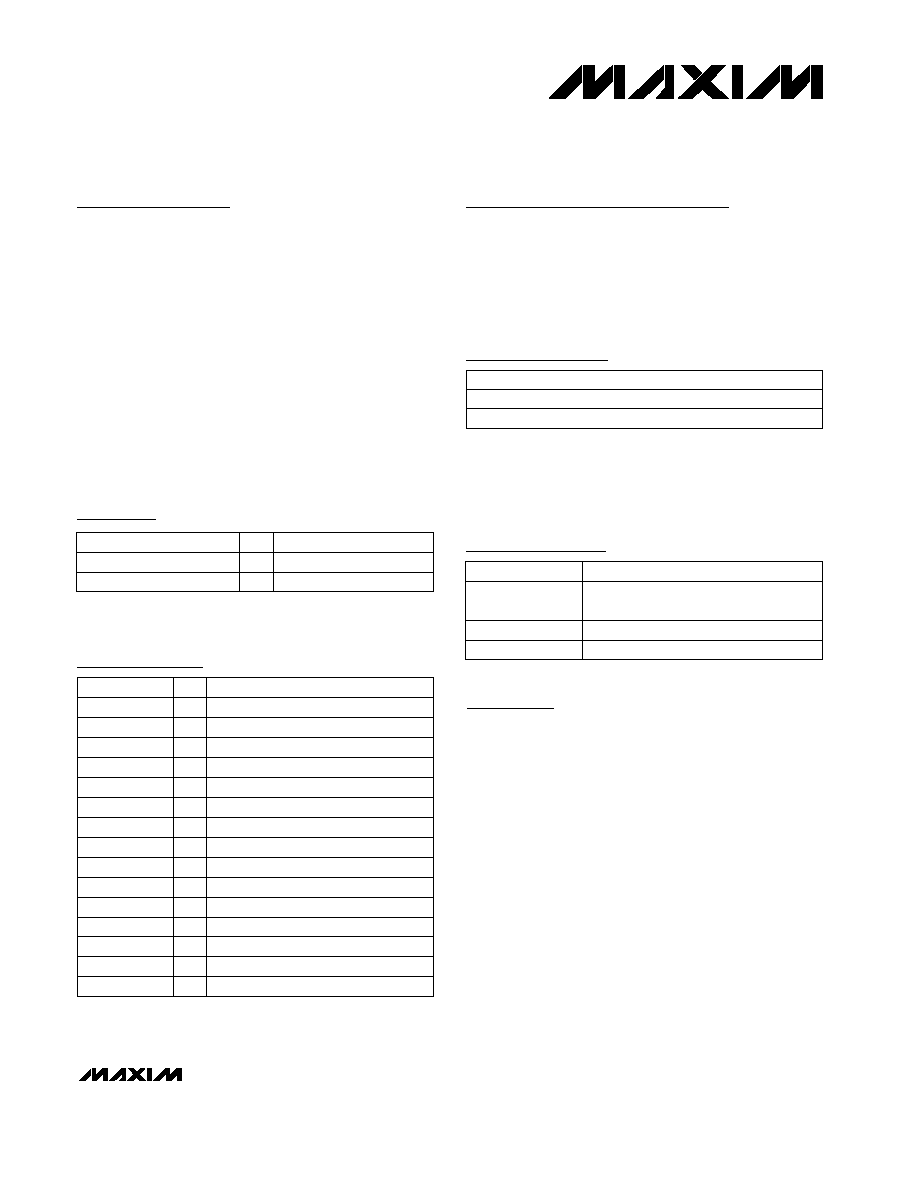
Recommended Equipment
Before you begin, gather the following equipment:
· Maxim MAX1280EVC16 (contains MAX1280EVKIT
board and 68HC16MODULE-DIP)
· A small DC power supply, such as a 12VDC,
0.25A plug-in transformer, or a 9V battery
· An IBM PC-compatible computer running
Windows 95/98
· A spare serial communications port, preferably a
9-pin plug
· A serial cable to connect the computer's serial
port to the 68HC16MODULE-DIP
General Description
The MAX1280 evaluation system (EV system) is a com-
plete, 8-channel data-acquisition system consisting of a
MAX1280 evaluation kit (EV kit) and a Maxim
68HC16MODULE-DIP microcontroller (µC) module. The
MAX1280 is a high-speed, multichannel, 12-bit data-
acquisition system. Windows 95/98
®
software provides
a handy user interface to exercise the MAX1280's fea-
tures.
Order the complete EV system (MAX1280EVC16) for a
comprehensive evaluation of the MAX1280 using a PC.
Order the EV kit (MAX1280EVKIT) if the 68HC16MOD-
ULE-DIP module has already been purchased with a
previous Maxim EV system, or for custom use in other
µC-based systems.
Features
o Proven PC Board Layout
o Convenient On-Board Test Points
o Data-Logging Software
o Fully Assembled and Tested
Evaluates: MAX1280
MAX1280 Evaluation System
________________________________________________________________ Maxim Integrated Products
1
19-1625; Rev 0; 1/00
EV System Component List
PART
MAX1280EVKIT
MAX1280EVC16
0°C to +70°C
0°C to +70°C
TEMP. RANGE
INTERFACE TYPE
User-supplied
Windows software
For free samples and the latest literature, visit www.maxim-ic.com or phone 1-800-998-8800.
For small orders, phone 1-800-835-8769.
Ordering Information
Maxim MAX1280BCUP (20-pin TSSOP)
1
8-pin header
1
TP1
10
±1% resistors
2
R9, R10
300
±5% resistors
8
R1R8
3-pin header
1
JU2
2-pin header
1
JU1
REFERENCE
2x20 right-angle socket
1
J1
10µF, 10V tantalum capacitors
2
C12, C14
0.1µF ceramic capacitors
2
C11, C13
4.7µF, 10V tantalum capacitor
1
C9
0.01µF ceramic capacitors
9
C1C8, C10
DESCRIPTION
QTY
PART
68HC16 µC module
1
68HC16 MODULE-DIP
MAX1280 EV kit
1
MAX1280EVKIT
DESCRIPTION
QTY
None
1
PC board, MAX1280 EV kit
None
1
3 1/2in software disk, MAX1280 EV kit
None
1
MAX1280 EV kit data sheet
None
1
MAX1280 data sheet
FILE
Application program
MAX1280.EXE
Installs the EV kit files on user's
computer
INSTALL.EXE
DESCRIPTION
KIT1280.C16
Software loaded into 68HC16 µC
Note: The MAX1280 software is designed for use with the com-
plete MAX1280EVC16 EV system (includes 68HC16MODULE-
DIP module together with MAX1280EVKIT). If the MAX1280 eval-
uation software will not be used, the MAX1280EVKIT board can
be purchased by itself, without the µC.
Windows 95/98 is a registered trademark of Microsoft Corp.
U1
EV Kit Component List
EV Kit Software Files

Evaluates: MAX1280
MAX1280 Evaluation System
2
_______________________________________________________________________________________
Connections and Setup
1) Carefully connect the boards by aligning the 40-pin
header of the MAX1280 EV kit with the 40-pin con-
nector of the 68HC16MODULE-DIP module. Gently
press them together. The two boards should be
flush against one another.
2) Ensure that JU1 is closed and JU2 is in the 1-2
position.
3) Connect a 7VDC to 20VDC power source to the µC
module at the terminal block located next to the
on/off switch, along the top edge of the µC module.
Observe the polarity marked on the board.
4) Connect a cable from the computer's serial port to
the µC module. If using a 9-pin serial port, use a
straight-through, 9-pin female-to-male cable. If the
only available serial port uses a 25-pin connector, a
standard 25-pin to 9-pin adapter will be required.
The EV kit software checks the modem status lines
(CTS, DSR, DCD) to confirm that the correct port
has been selected.
5) Install the MAX1280 EV kit software on your com-
puter by running the INSTALL.EXE program on the
floppy disk. The program files are copied and icons
are created for them in the Windows Start menu.
6) Start the MAX1280 program by opening its icon in
the Start menu.
7) The program will prompt you to connect the µC
module and turn its power on. Slide SW1 to the ON
position. Select the correct serial port, and click
OK. The program will automatically download
KIT1280.C16 to the module.
8) Apply an input signal between analog common
(COM) and input channel CH0. Observe the read-
out on the screen.
Detailed Description
MAX1280 Stand-Alone EV Kit
The MAX1280EVKIT provides a proven PC board layout
to evaluate the MAX1280. It must be interfaced to
appropriate timing signals for proper operation.
Connect +5V to VDD1 and VDD2, and connect the
ground return to GND. See the MAX1280 EV kit
schematic (Figure 1). Refer to the MAX1280 data sheet
for timing requirements.
MAX1280 EV System
The MAX1280EVC16 EV system operates from a user-
supplied 7VDC to 20VDC power supply. Windows
95/98 software running on an IBM PC interfaces to the
EV system board through the computer's serial commu-
nications port. See the Recommended Equipment and
Connections and Setup sections for setup and operat-
ing instructions.
Description of Software
The evaluation software's main window controls the
active control word bits, serial clock speed, and sam-
ple rate. It displays the voltage and output code for
each active channel, as well as some statistics of the
input signal. A separate graph window shows the data
changing in real time. The update rate is limited to
about 10 samples per second due to COM port band-
width limitations.
Controls
The control word is divided into several fields. To
change the active control word, drop down the appro-
priate field's combo box and select the desired option.
If the QSPITM clock is set to STOP, then configuration
data will not be sent until the READ button is clicked.
Statistics
The Minimum and Maximum fields show the highest
and lowest readings acquired. The Average field shows
a running mean based on the equation a
i
= (k)(x
i
) +
(1 - k)(a
i
-
1
). The Clear button resets the statistics. To
remove offset errors, first apply 0V to the active input
channel, clear statistics, acquire some samples, and
then check Tare. This average offset voltage will now
be subtracted from all subsequent measurements.
Sampling
Choose the desired sampling rate (QSPI Clock), sam-
pling size (Sample! menu item), click Begin Sampling!
(in Sample! pop-up window). Sample size is restricted
to a power of 2 to permit FFT processing once the data
is saved to a file. After the samples have been collect-
ed, the data is automatically uploaded to the host and
is graphed. Once displayed, the data can optionally be
saved to a file.
Saving Graphs to Disk
Data in the real-time graph and in sampled data graphs
may be saved to a file. Only the raw output codes are
saved, but voltages may be inferred, based on the ref-
erence voltage and the maximum code value.
Scanning All Channels
To scan through all channels, select SCAN from the
INPUT menu.
QSPI is a trademark of Motorola, Inc.
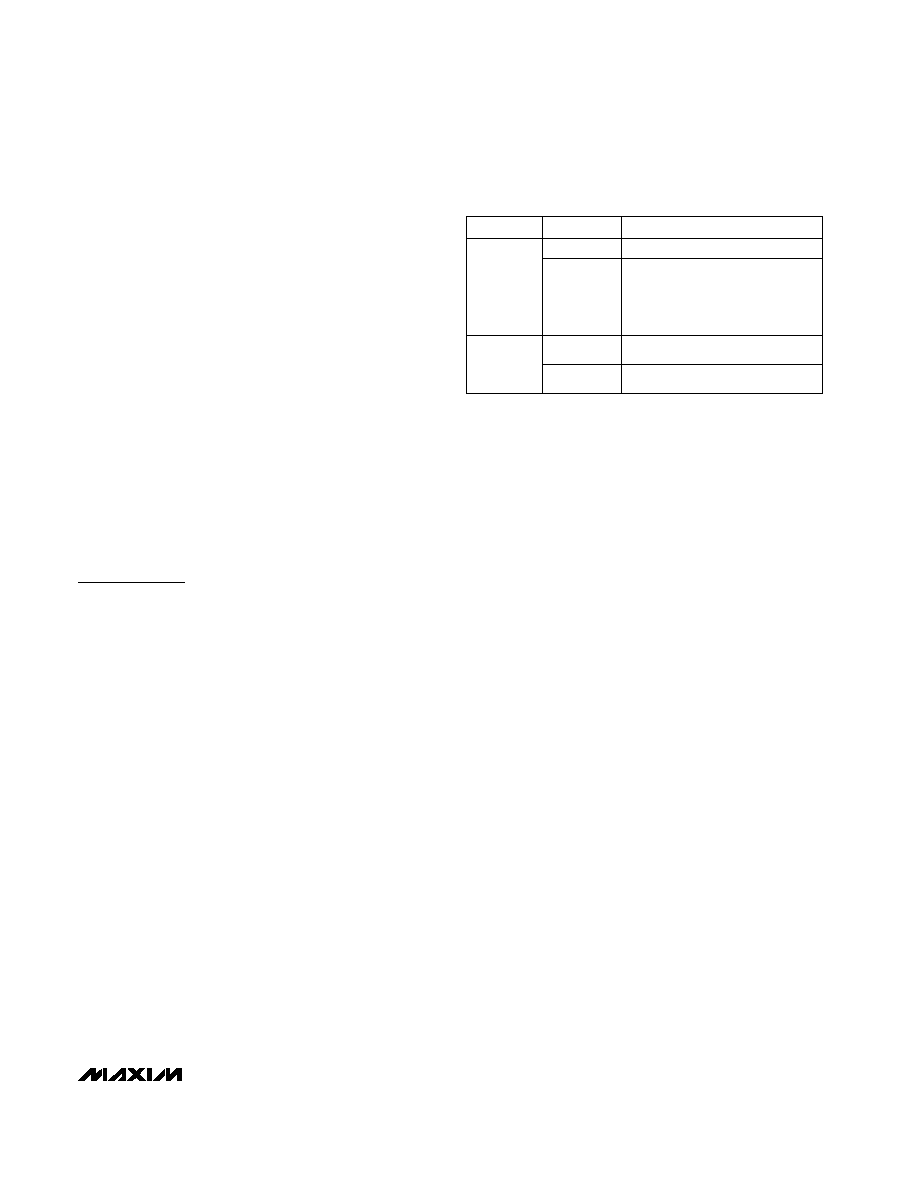
Evaluating Shutdown
The evaluation software configures the 68HC16's QSPI
submodule to continuously read data from the
MAX1280 into the 68HC16. The sample rate is con-
trolled by the QSPI clock. To evaluate power-saving
modes, these automatic updates must be stopped.
First, set the QSPI clock control to STOP. This reconfig-
ures the 68HC16's QSPI submodule to stop driving the
serial clock. Second, in the evaluation software's main
window, uncheck the "Read Every...msec" checkbox.
Next, choose the desired software power-down control
word, and click the Read button to send the new con-
figuration to the MAX1280. Or, if evaluating the hard-
ware shutdown, move jumper JU2 to the 2-3 position.
Sense the supply current by measuring the voltage
across resistors R9 and R10.
Reference Voltage
The evaluation software assumes a 2.5V reference volt-
age, unless otherwise specified. Refer to the MAX1280
data sheet for more information. To override this value,
type the new reference voltage into the Vref edit box
and click the Set Vref button.
Description of Hardware
U1, the MAX1280, is a high-speed, multichannel, 12-bit
data-acquisition system. Resistors R1R8 and capaci-
tors C1C8 form single-pole, lowpass anti-aliasing fil-
ters with a nominal 3ms time constant and approxi-
mately a 50kHz corner frequency. Jumper JU1 con-
nects the analog common (COM) to ground (GND).
C10 bypasses the bandgap reference, and C9 bypass-
es the analog-to-digital converter's (ADC's) voltage ref-
erence. When plugged into the 68HC16MODULE,
VDD1 and VDD2 are both powered by +5V. See the
MAX1280 EV kit schematic (Figure 1) and refer to the
MAX1280 data sheet.
Measuring Supply Current
Power-supply current can be monitored by measuring
the voltage across resistor R9 (for VDD1) or R10
(VDD2). These resistors are 10
±1%, so every 0.001V
across R9 represents 100µA of supply current.
Troubleshooting
Problem: No output measurement. System seems to
report zero voltage or fails to make a measurement.
1) Check VDD1 and VDD2 supply voltages.
2) Check the 2.5V reference voltage using a DVM.
3) Verify with an oscilloscope that the conversion-start
signal is being strobed.
4) Verify that SHDN is being driven high.
Problem: Measurements are erratic, unstable; poor
accuracy.
1) Check the reference voltage using a DVM.
2) Use an oscilloscope to check for noise. When prob-
ing for noise, keep the oscilloscope ground return
lead as short as possible, preferably less than 1/2in
(10mm).
Evaluates: MAX1280
MAX1280 Evaluation System
_______________________________________________________________________________________
3
JUMPER
POSITION
FUNCTION
Closed*
COM is connected to GND.
1-2*
Operate
JU2
2-3
Shutdown
Table 1. Jumper Functions
*Default configuration
Open
COM is disconnected from GND.
All analog inputs, including
COM, must still be within the
MAX1280's common-mode
input range.
JU1
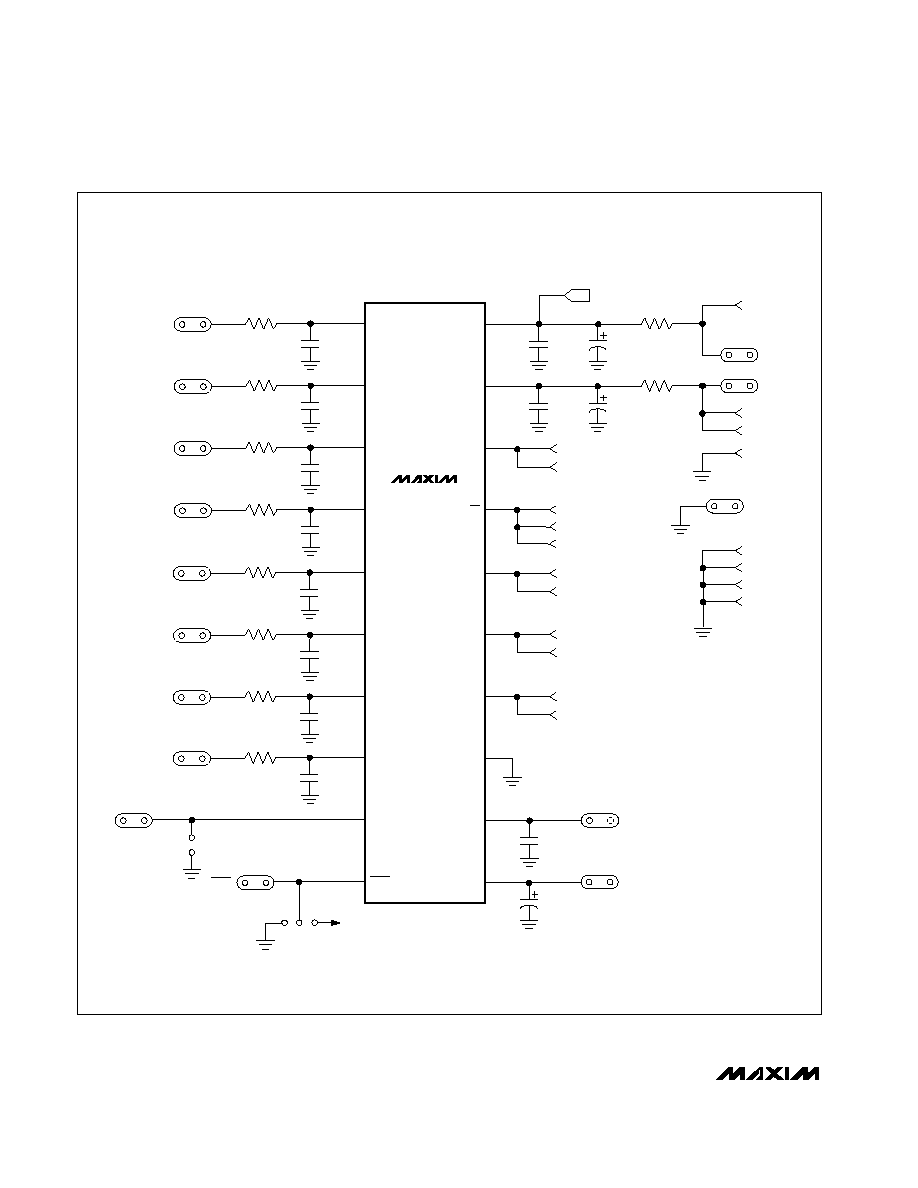
Evaluates: MAX1280
MAX1280 Evaluation System
4
_______________________________________________________________________________________
MAX1280
U1
R1
300
C1
0.01
µF
1
CHO
CHO
20
VDD1
R2
300
C2
0.01
µF
2
CH1
CH1
19
VDD2
R3
300
C3
0.01
µF
3
CH2
CH2
18
SCLK
R4
300
C4
0.01
µF
4
CH3
CH3
17
R5
300
C5
0.01
µF
5
CH4
CH4
16
DIN
R6
300
C6
0.01
µF
6
CH5
CH5
15
SSTRB
R7
300
C7
0.01
µF
7
CH6
CH6
14
DOUT
R8
300
C8
0.01
µF
8
CH7
CH7
13
GND
9
COM
O
12
REFADJ
10
11
REF
2
1
3
JU2
VDD1
JU1
2
1
SHDN
CS
SHDN
J1-7
C13
0.1
µF
R10
10
1%
C14
10
µF
10V
TP1-7
J1-8
VDD2
C11
0.1
µF
R9
10
1%
C12
10
µF
10V
VDD1
VDD1
TP1-6
J1-37
TP1-4
J1-36
TP1-5
J1-31
J1-38
TP1-3
J1-29
TP1-2
J1-35
REF
C9
4.7
µF
10V
REFADJ
C10
0.01
µF
GND
TP1-1
J1-1
J1-2
J1-3
J1-4
Figure 1. MAX1280 EV Kit Schematic
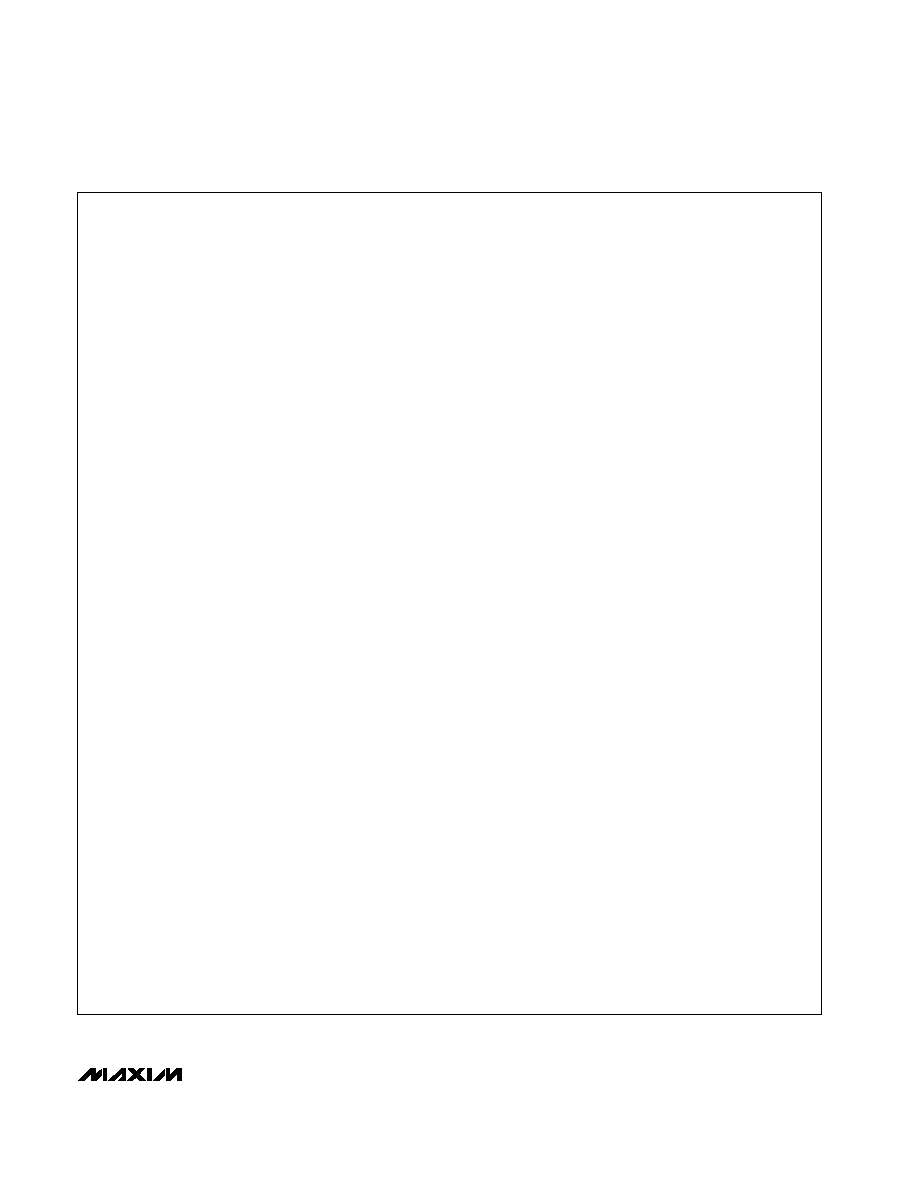
Evaluates: MAX1280
MAX1280 Evaluation System
_______________________________________________________________________________________
5
Init: LDAA #$08
; CS high, clock low by default
STAA QPDR
LDAA #$0F
STAA QPAR
; pins that are assigned to the QSPI
LDAA #$0E
STAA QDDR
; QSM pins that are outputs
LDAA #$80
; CRCONT
STAA CR0
; send eight-bit control word, and continue...
STAA CR2
STAA CR4
...
STAA CRE
LDAA #$40
; (CRBITSE)
STAA CR1
; receive sixteen-bit data field
STAA CR3
STAA CR5
...
STAA CRF
CLRD
; send zero when receiving data
STD TR1
STD TR3
STD TR5
...
STD TRF
LDAB #%10001111
; channel 0, unipolar, single-ended, pd=11
std TR0
; channel 0 command
ldab #$40
; channel 1 bit mask
ord TR0
std TR2
; channel 1 command
ldab #$10
; channel 2 bit mask
ord TR0
std TR4
; channel 2 command
...
ldab #$70
; channel 7 bit mask
ord TR0
std TRE
; channel 7 command
CLR SPCR3
; disable QSPI halt mode interrupt
LDD #$8008
; BITS=16, SPBR=8 (1.049 MHz), CPOL=0, CPHA=0
STD SPCR0
LDD #$0204
; DSCK, DTL not used
STD SPCR1
LDD #$4F00
; newqp=0, endqp=15, wrap to zero
STD SPCR2
; run QSPI continuously on all channels
BSETW SPCR1,#$8000
; start the QSPI
BCLR SPSR,#$80
; clear SPIF bit
ReadLoop:
LDD RR1
jsr Process_Channel_0
LDD RR3
jsr Process_Channel_1
LDD RR5
jsr Process_Channel_2
...
LDD RRF
jsr Process_Channel_7
jmp ReadLoop
Example 1. Reading All Channels with QSPI